[C#] Hướng dẫn convert HTML code sang PDF File trên NetCore 7 Winform
Mình cũng đã có bài viết về cách chuyển đổi này tuy nhiên nó làm việc trên Netframework.Nếu bạn nào đang dùng netcore thì thực hiện theo bài viết này nhé.
Đầu tiên, các bạn cài đặt cho mình thư viện DinktoPDF từ nuget:
NuGet\Install-Package DinkToPdf -Version 1.0.8
Khi các bạn thực hiện tạo pdf trên thư viện này nó xảy ra lỗi như sau.
DllNotFoundException: Unable to load DLL 'libwkhtmltox' or one of its dependencies: The specified module could not be found. (0x8007007E)
Bạn cần import thư viện
libwkhtmltox.dll từ source code mình về vào chép vào thư mục chạy ứng dụng.Ở tập tin program.cs: các bạn load dll dynamic vào như code mình bên dưới:
using System.Runtime.InteropServices;
namespace HTMLTOPDFDemo
{
internal static class Program
{
[DllImport("kernel32.dll", CharSet = CharSet.Unicode, SetLastError = true)]
private static extern bool SetDllDirectory(string lpPathName);
[DllImport("kernel32.dll", CharSet = CharSet.Unicode)]
private static extern IntPtr LoadLibrary(string lpFileName);
/// <summary>
/// The main entry point for the application.
/// </summary>
[STAThread]
static void Main()
{
string dllPath = Path.Combine(Directory.GetCurrentDirectory(), "NativeLibraries");
if (!SetDllDirectory(dllPath))
{
Console.WriteLine($"Failed to set DLL directory: {Marshal.GetLastWin32Error()}");
return;
}
// Load the required native library
string libraryName = "libwkhtmltox.dll";
IntPtr libHandle = LoadLibrary(libraryName);
if (libHandle == IntPtr.Zero)
{
Console.WriteLine($"Failed to load library '{libraryName}': {Marshal.GetLastWin32Error()}");
return;
}
Console.WriteLine("Library loaded successfully!");
// To customize application configuration such as set high DPI settings or default font,
// see https://aka.ms/applicationconfiguration.
ApplicationConfiguration.Initialize();
Application.Run(new Form1());
}
}
}
Tiếp đến, các bạn tạo file PDFHelper.cs class
using DinkToPdf;
using System;
using System.Collections.Generic;
using System.Linq;
using System.Text;
using System.Threading.Tasks;
namespace HTMLTOPDFDemo
{
public class PDFHelper
{
private readonly SynchronizedConverter _converter;
public PDFHelper()
{
_converter = new SynchronizedConverter(new PdfTools());
}
public string ConvertHtmlToPdf(string htmlContent)
{
try
{
var customSize = new PechkinPaperSize("150", "220");
var globalSettings = new GlobalSettings
{
PaperSize = customSize,
Orientation = DinkToPdf.Orientation.Portrait,
DPI = 300,
Margins = new MarginSettings { Top = 5, Bottom = 5, Left = 5, Right = 5 }
};
var objectSettings = new ObjectSettings
{
PagesCount = true,
HtmlContent = htmlContent,
// WebSettings = { DefaultEncoding = "utf-8", UserStyleSheet = Path.Combine(Directory.GetCurrentDirectory(), "styles.css") }
WebSettings = { DefaultEncoding = "utf-8" }
};
var pdf = new HtmlToPdfDocument()
{
GlobalSettings = globalSettings,
Objects = { objectSettings }
};
byte[] pdfBytes = _converter.Convert(pdf);
string pdfPath = Path.Combine(Application.StartupPath + "\\pdfExport", $"{Guid.NewGuid()}.pdf");
File.WriteAllBytes(pdfPath, pdfBytes);
return pdfPath;
}
catch (Exception ex)
{
Console.WriteLine($"Error converting HTML to PDF: {ex.Message}");
return "";
}
}
}
}
Ở form1.cs, các bạn chỉ cần gọi để sử dụng
using DinkToPdf;
using System.Diagnostics;
using System.Drawing.Printing;
using System.IO.Packaging;
using System.Windows.Forms;
namespace HTMLTOPDFDemo
{
public partial class Form1 : Form
{
//NuGet\Install-Package DinkToPdf -Version 1.0.8
public Form1()
{
InitializeComponent();
}
private void button1_Click(object sender, EventArgs e)
{
var htmlText = File.ReadAllText("invoice.html");
var pdfFile = new PDFHelper(). ConvertHtmlToPdf(htmlText);
Process.Start(new ProcessStartInfo(pdfFile) { UseShellExecute = true });
}
}
}
Chúc các bạn thành công với tiện ích trên.
DOWNLOAD SOURCE CODE
PASSWORD UNZIP:
HUNG.PRO.VNTheo LapTrinhVB.Net



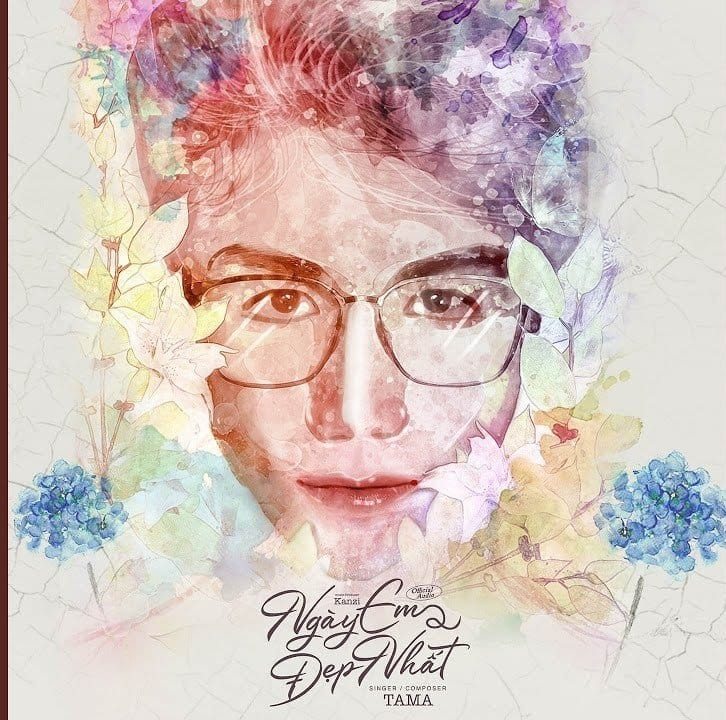

No comments:
Post a Comment